1. express-generator 설치
express-generator : application generator tool
application skeleton을 빠르게 생성.
생성된 app의 디렉토리 구조가 잡혀있어 편하게 이용 가능
npm install express-generator -g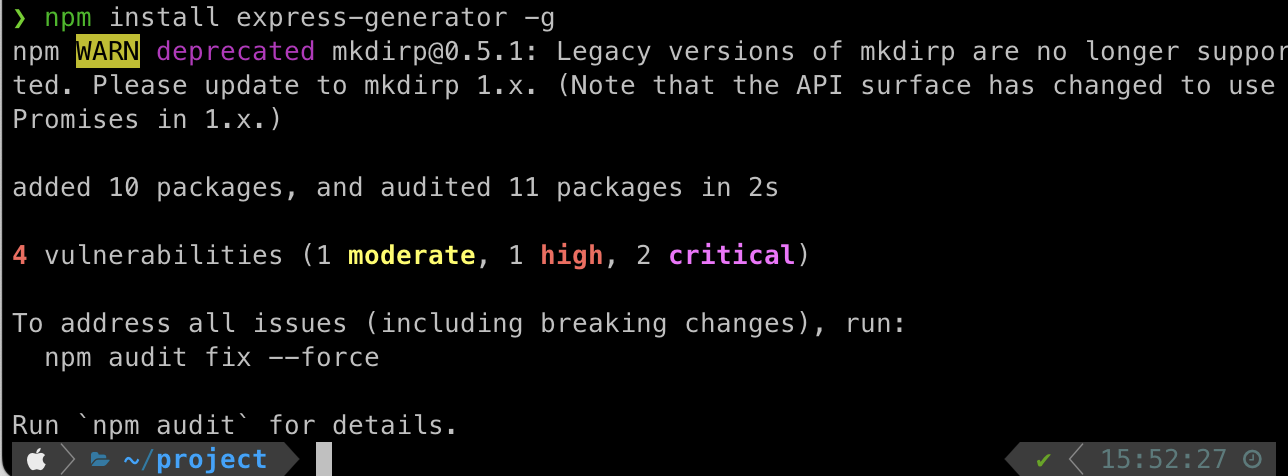
2. 프로젝트 생성
express <생성할 프로젝트 이름> --view=<사용할 템플릿엔진>
btc-wallet 이름의 프로젝트 생성
--view=pug : pug 템플릿엔진 사용.
express btc-wallet --view=pug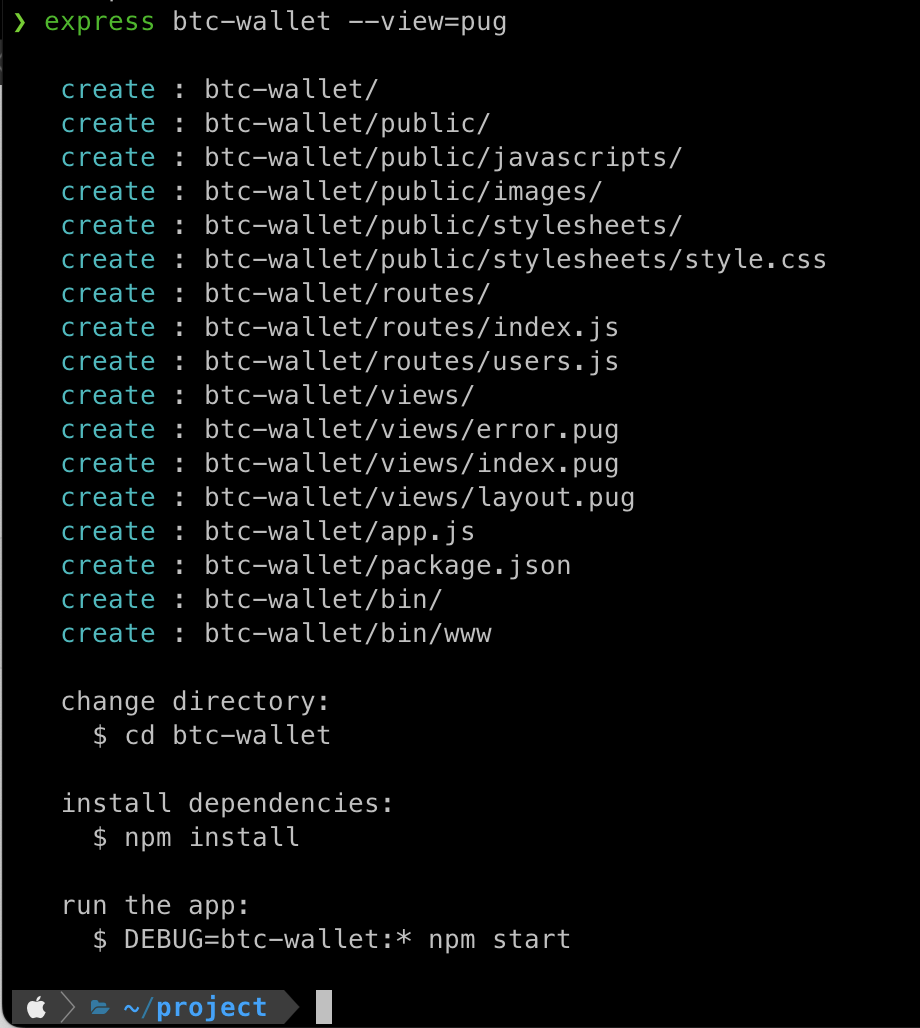
3. 생성한 프로젝트 폴더로 이동 & 라이브러리 설치
package.json 의 dependecies 객체 안에 있는 npm 설치
cd btc-wallet
npm install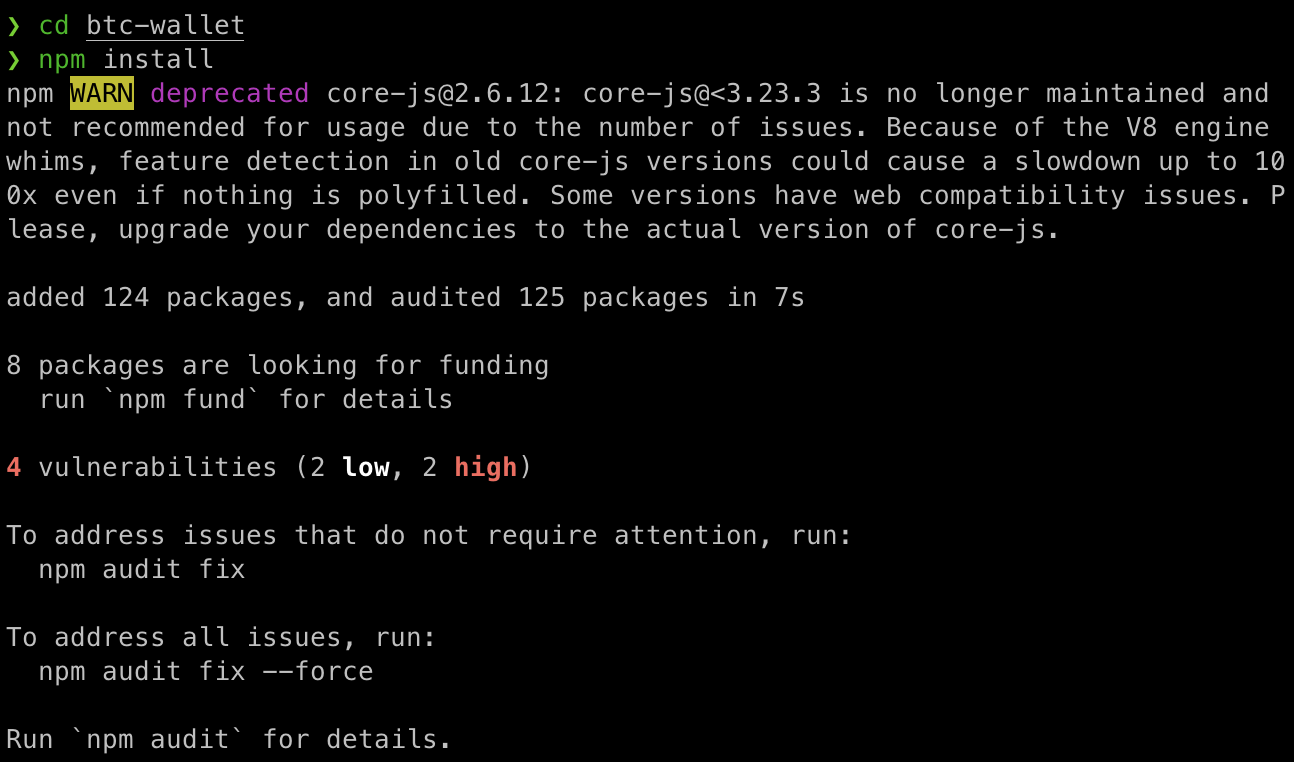
4. 서버 접속
DEBUG=btc-wallet:* npm start
OR
npm start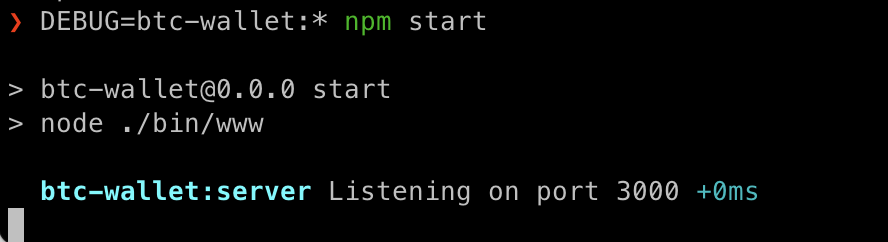
5. 화면 출력 확인
http://localhost:3000 접속
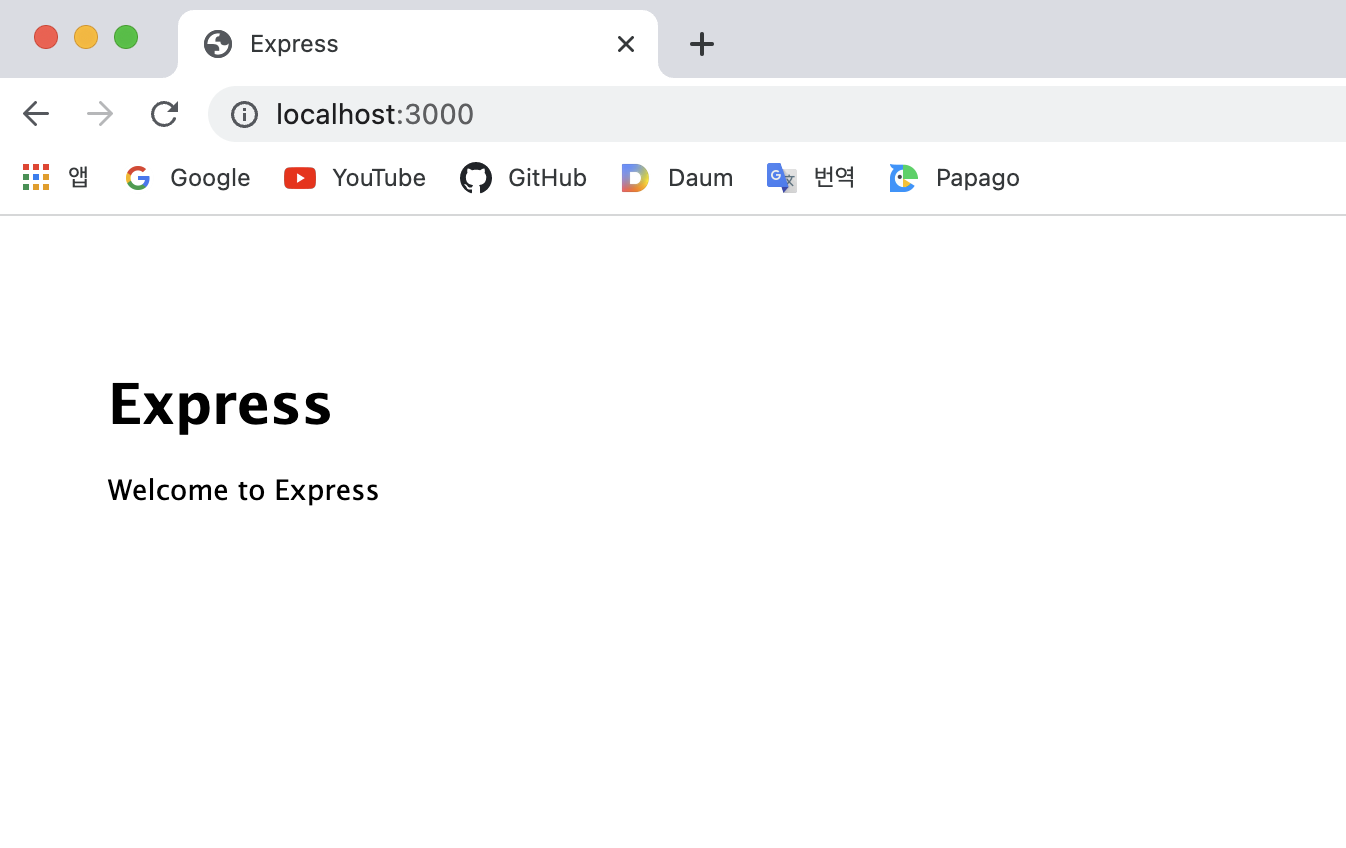
*** 포트번호 수정 하려면
./bin/www 에서 수정
기본 3000 포트
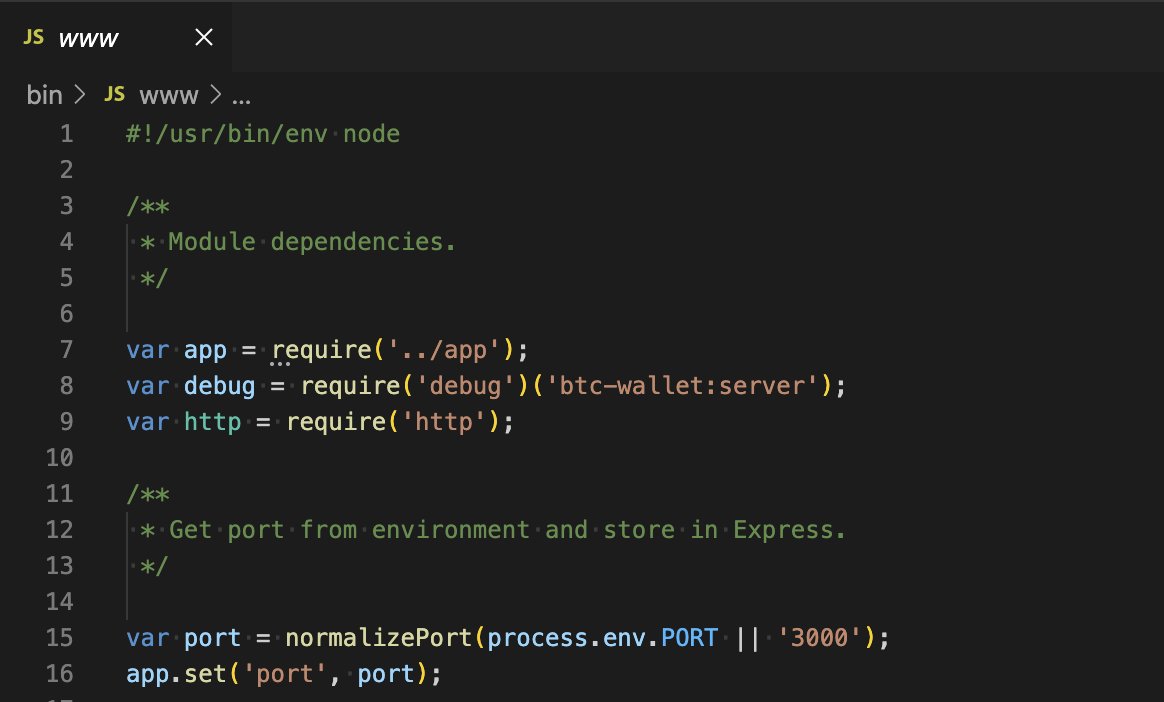
참고 :
https://expressjs.com/en/starter/generator.html
https://developer.mozilla.org/en-US/docs/Learn/Server-side/Express_Nodejs/skeleton_website
https://kingofbackend.tistory.com/5
'Javascript&Typescript > Node.js' 카테고리의 다른 글
| [Node.js] module exports / require (0) | 2024.01.06 |
|---|---|
| [Node.js] 프로젝트의 Directory structure (1) | 2022.11.07 |
| [Node.js] 프로젝트에 .gitignore 추가하기 (0) | 2022.11.04 |
| [Node.js] Error: error:0308010C:digital envelope routines::unsupported (1) | 2022.10.27 |
| [Node.js] Node.js 시작하기 (2) | 2022.10.26 |



댓글