1. MySQL command-line client 에서 연결
1-1) MySQL RDS DB 인스턴스의 데이터베이스에 연결하기
PROMPT> mysql -h <endpoint> -P <port> -u <mymasteruser> -p
1-2) 위 명령어를 입력하면 Enter password: 가 뜸. 비밀번호 입력

1-3) 데이터베이스 리스트 보기
show databases;
1-4) chloe 데이터베이스 사용하기
use chloe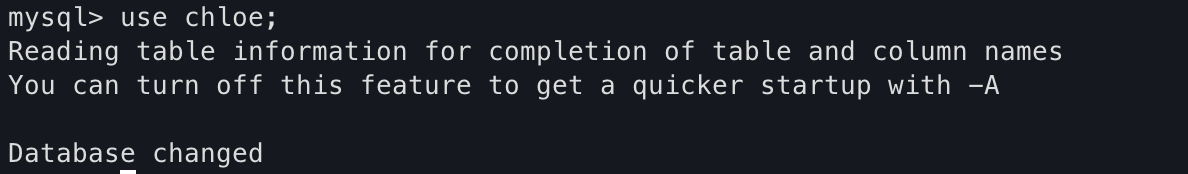
1-5) 테이블 리스트 보기
show tables;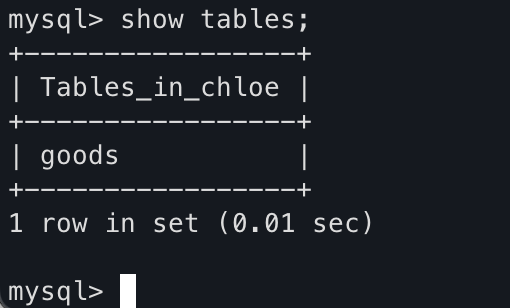
2. MySQL Workbench에서 연결
2-1) Database > Manage Connections 클릭

2-2) Manage Server Connections 창에서 New 클릭

2-3) Connect to Database 창에서 다음 정보 입력
Connection Name : Connection Name
Hostname : DB 인스턴스 엔드포인트를 입력
Port: DB 인스턴스에서 사용한 포트를 입력
Username: 마스터 사용자와 같이 유효한 데이터이스 사용자의 사용자 이름을 입력
Password: Store in Keychain 을 클릭해 사용자의 암호를 입력
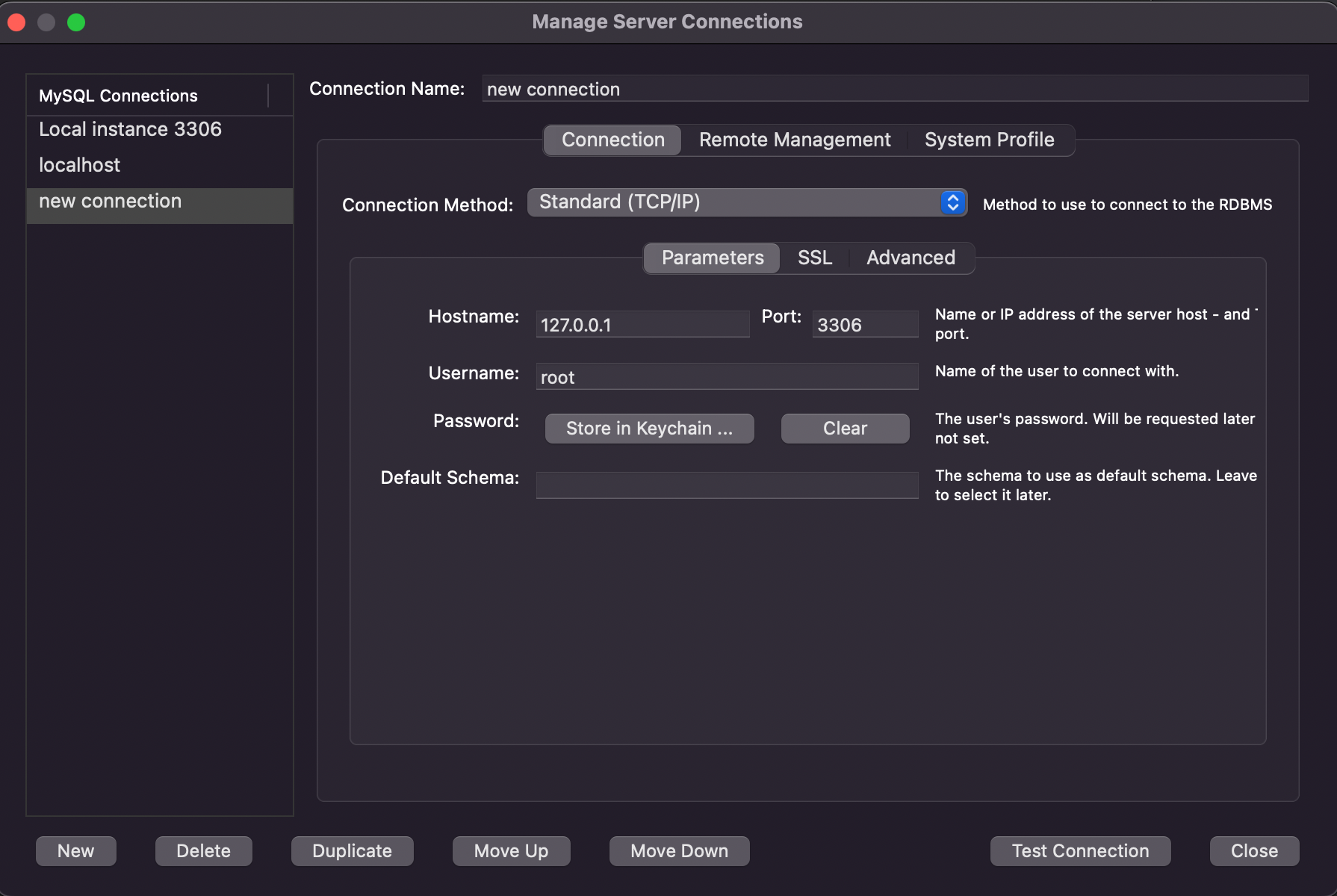
2-4) Test Connection 클릭해 DB 인스턴스에 대한 연결이 성공 확인
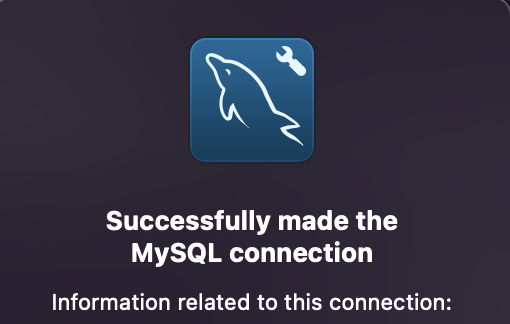
2-5) Close 버튼 클릭
2-6)
Database > Connect to Database
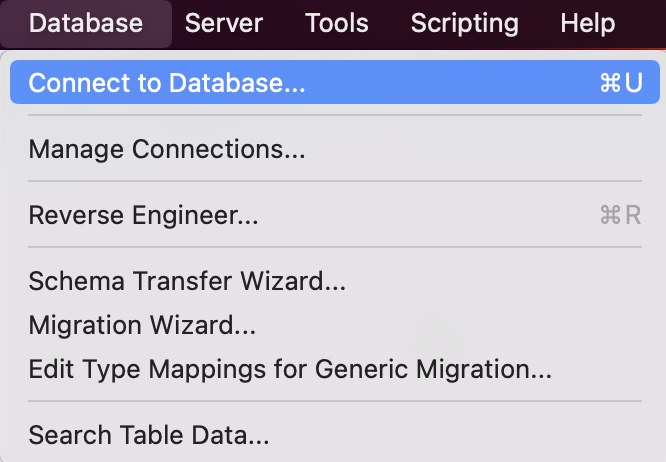
OR
MySQL Connections 에서 새로 생긴 Connection 연결하기
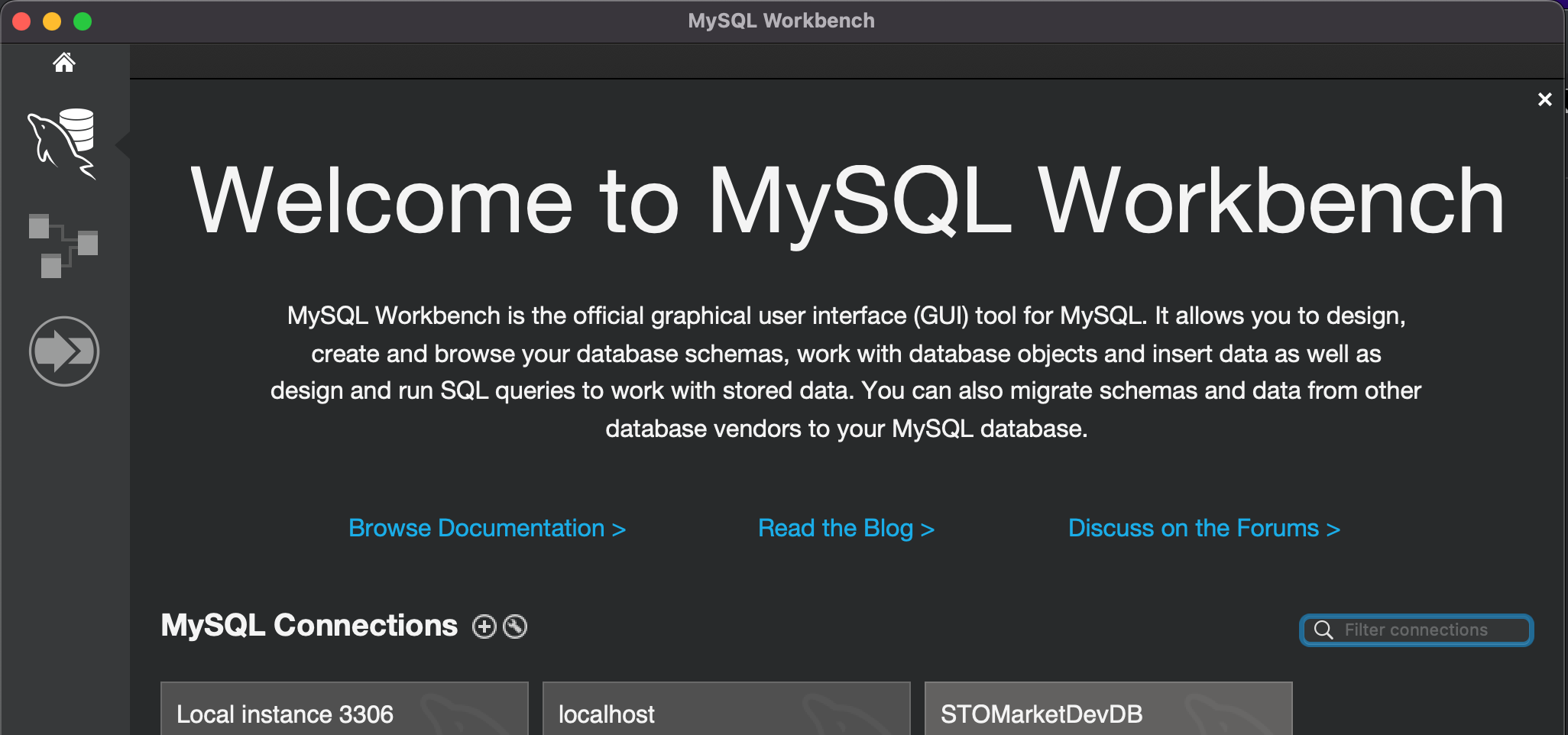
2-7) 스키마 확인
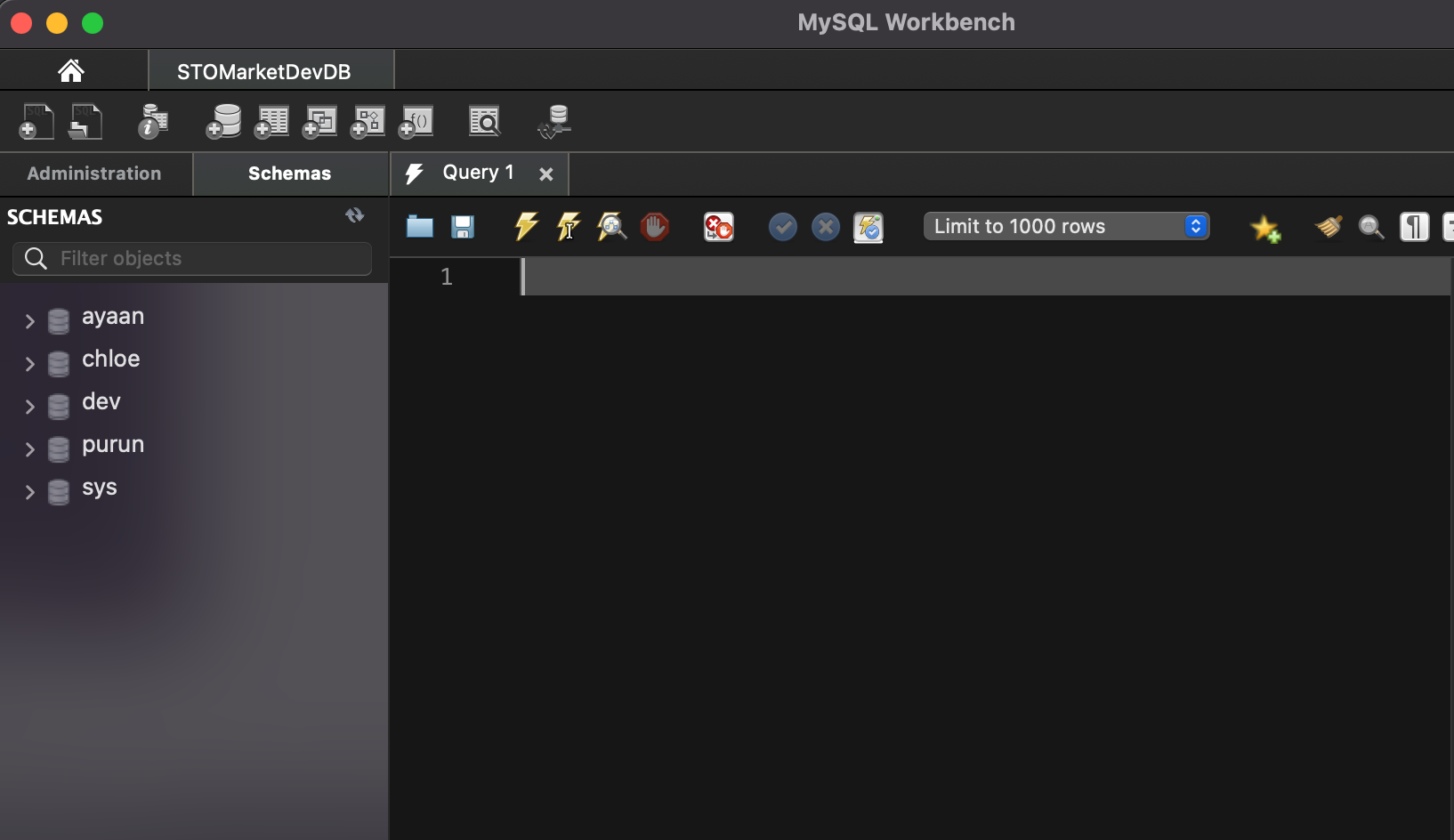
설명서 :
https://docs.aws.amazon.com/AmazonRDS/latest/UserGuide/USER_ConnectToInstance.html
https://docs.aws.amazon.com/ko_kr/AmazonRDS/latest/UserGuide/USER_ConnectToInstance.html
https://dev.mysql.com/doc/refman/8.0/en/database-use.html
참고 :
'CS > Database' 카테고리의 다른 글
| [MySQL/Oracle] MySQL과 Oracle 데이터베이스 및 스키마 구조 비교 (0) | 2025.03.12 |
|---|---|
| [MySQL] MySQL 데이터베이스 생성, 권한 부여 (0) | 2025.03.10 |
| [MySQL] mysql cli syntax highlighter mycli (0) | 2022.09.01 |
| [MySQL] MySQL 서버 실행 확인, 데이터베이스 생성 (+ MySQL Unknown database 해결) (0) | 2022.08.31 |
| [MySQL] MySQL user 목록, 추가 (0) | 2022.08.31 |



댓글