Create an ERC-20 Token Using Solidity
Avalanche C-Chain 에서 ERC-20 token 생성
1. Remix 열기
2. defalut_workspace 클릭, ERC20 template 선택, Mintable Features 선택
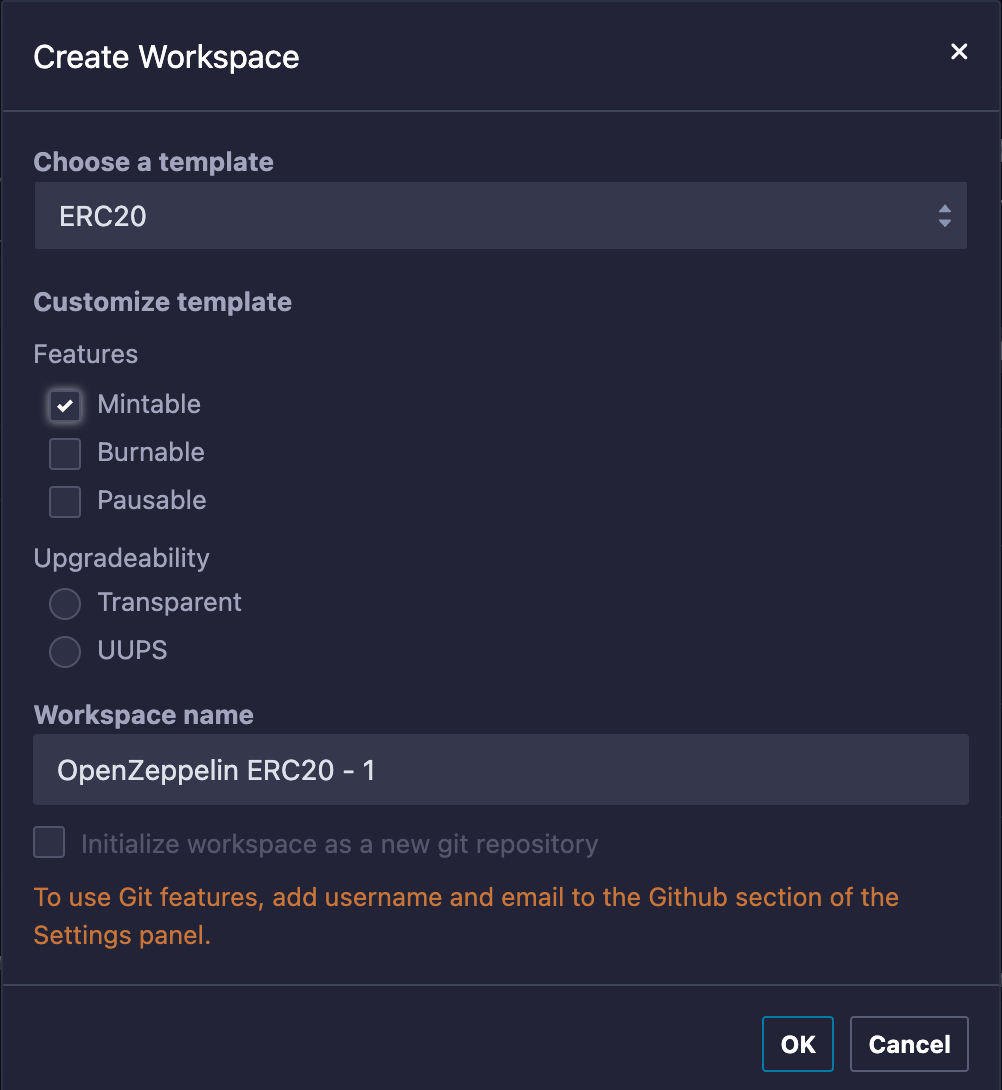
3. MyToken.sol 컴파일
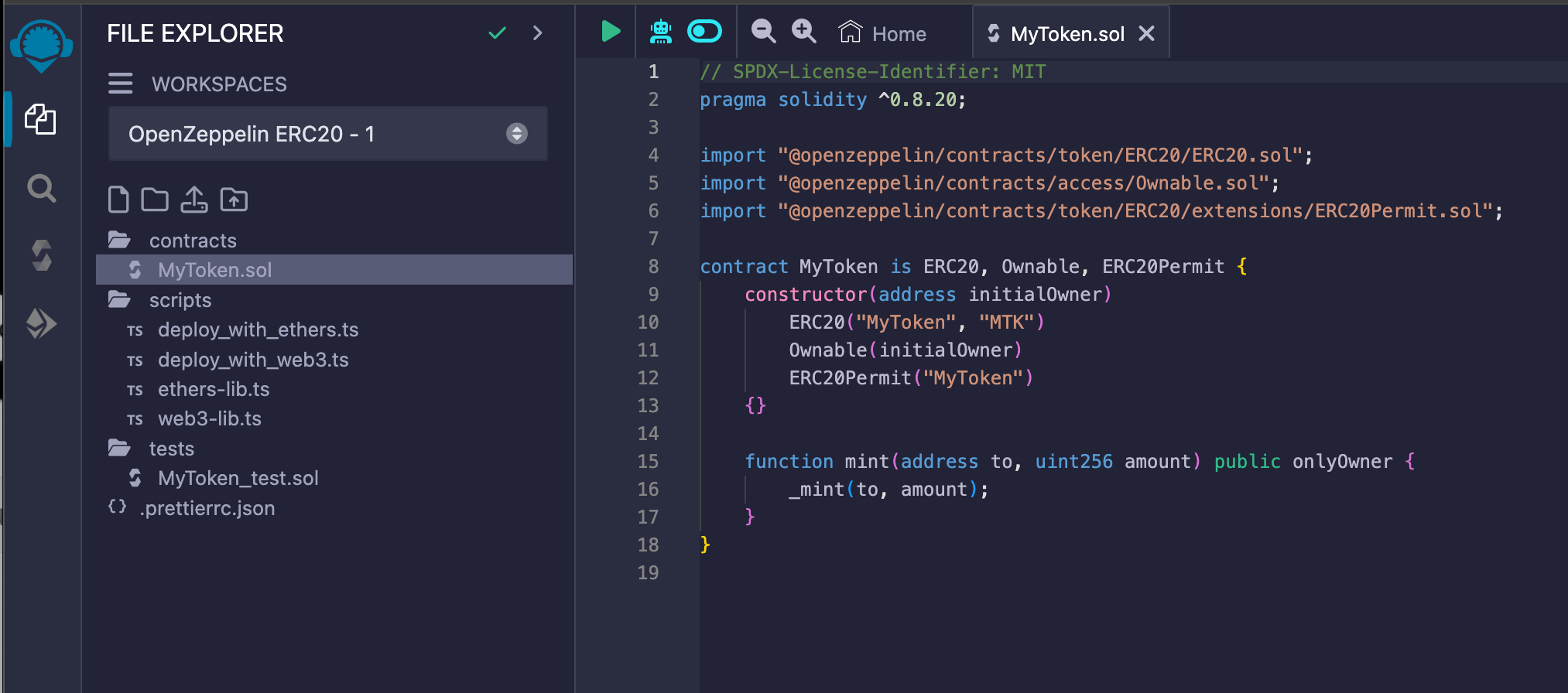
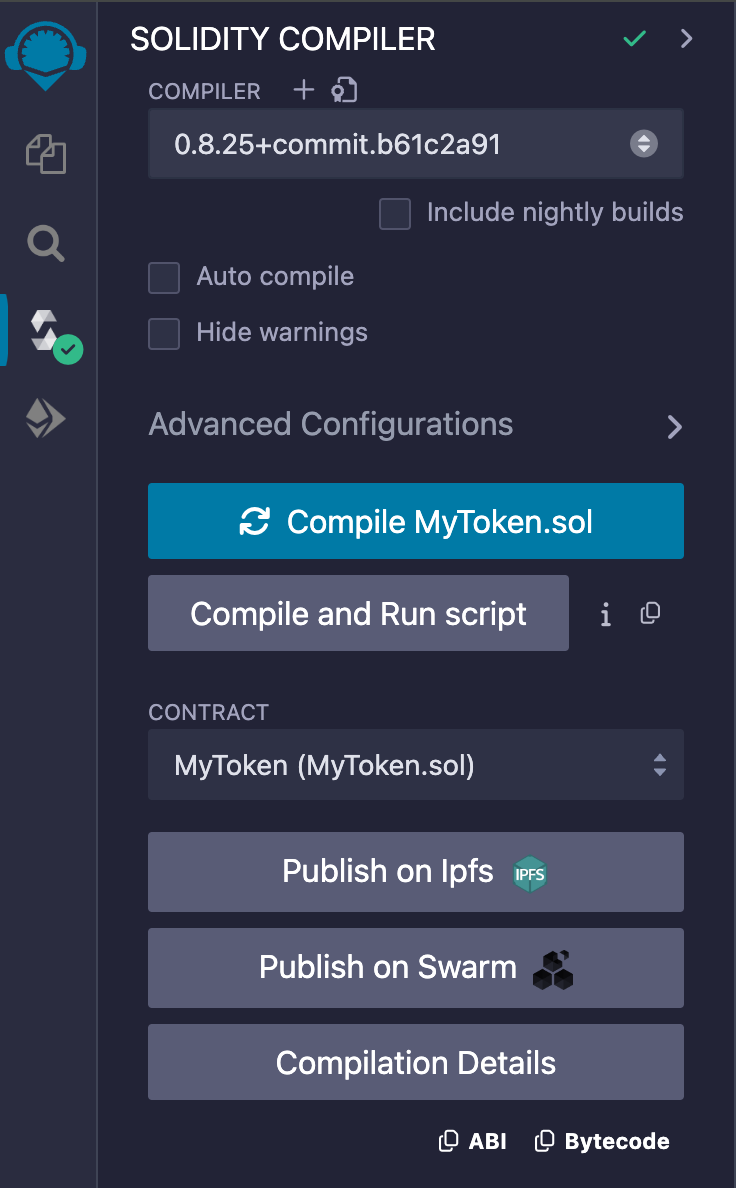
4. Deploy & Run Transactions
INITIALOWNER 에 account 붙여넣기
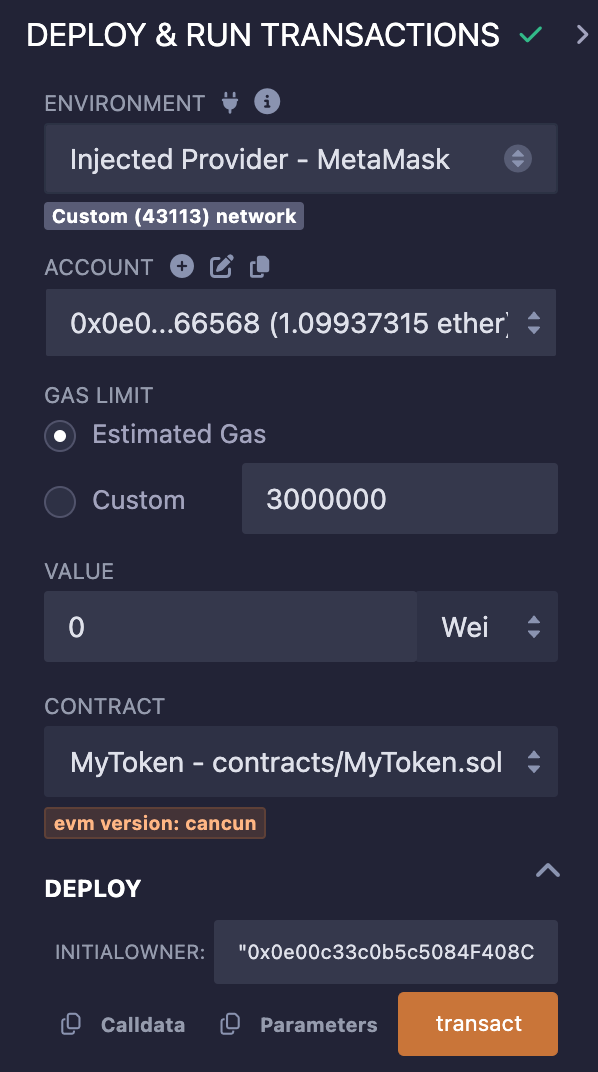
5. Confirm
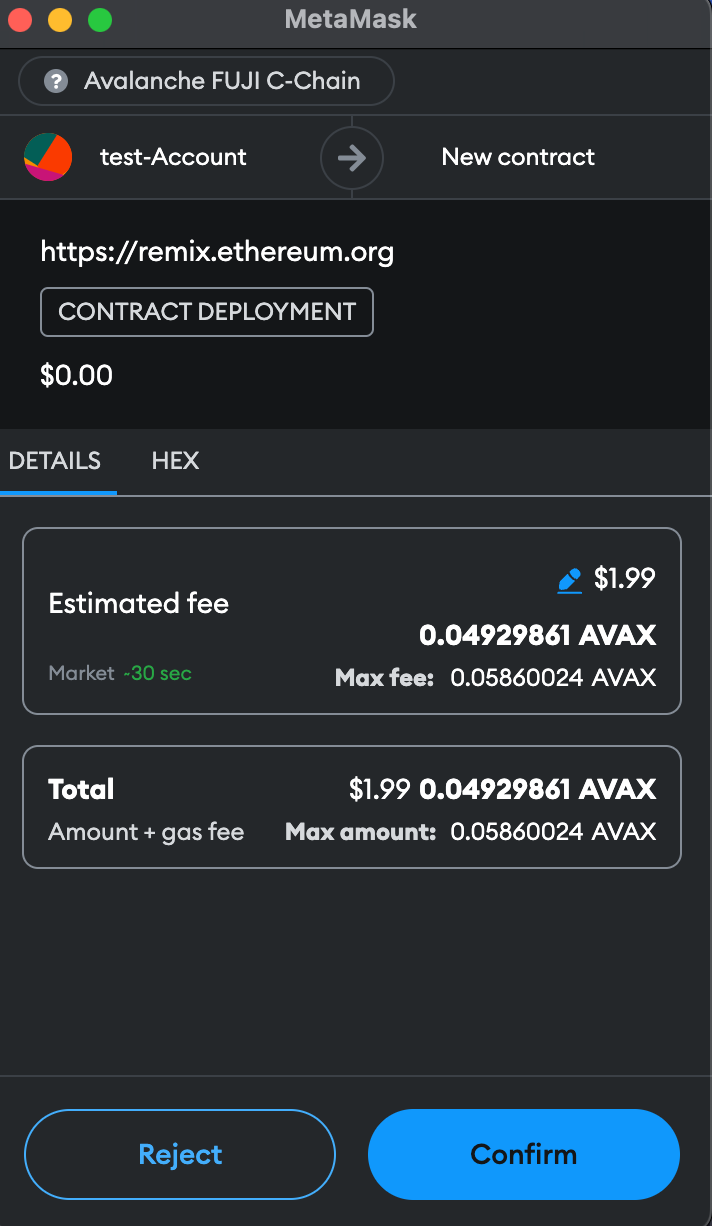
5-1. 결과
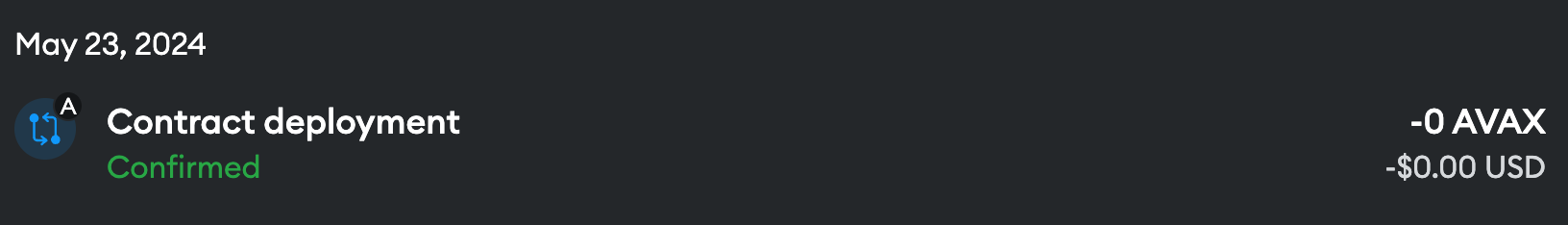
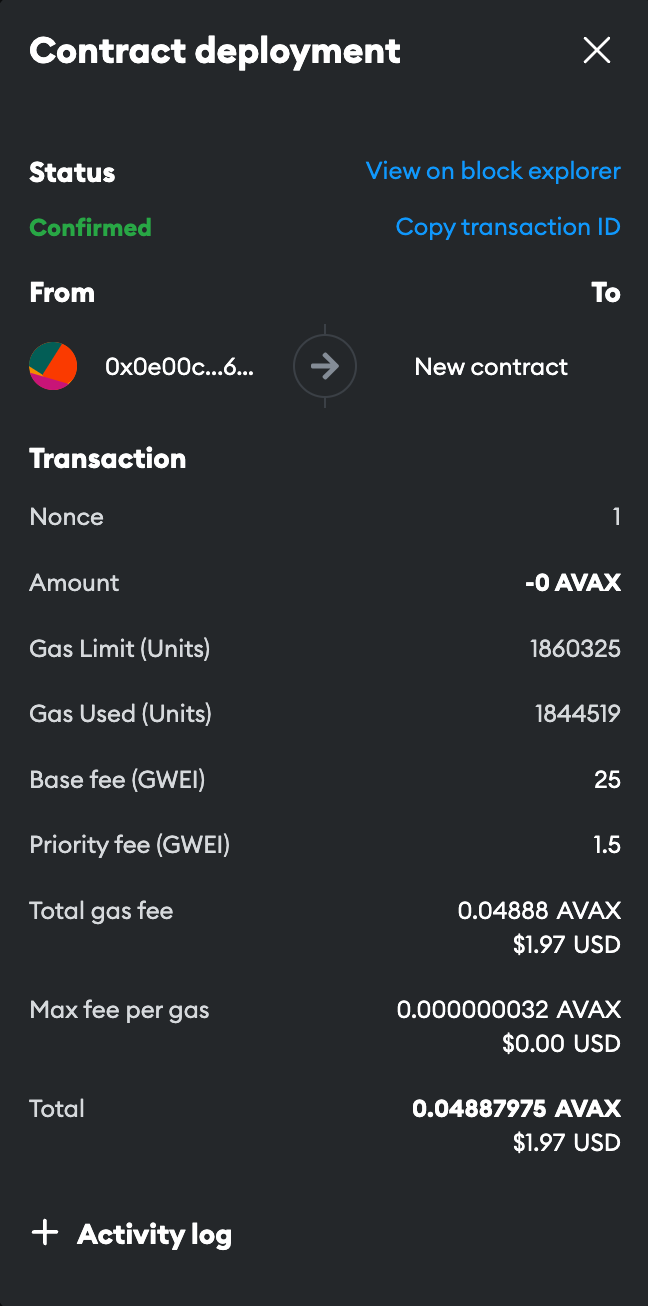
5-2. Remix log 에서 transaction details확인
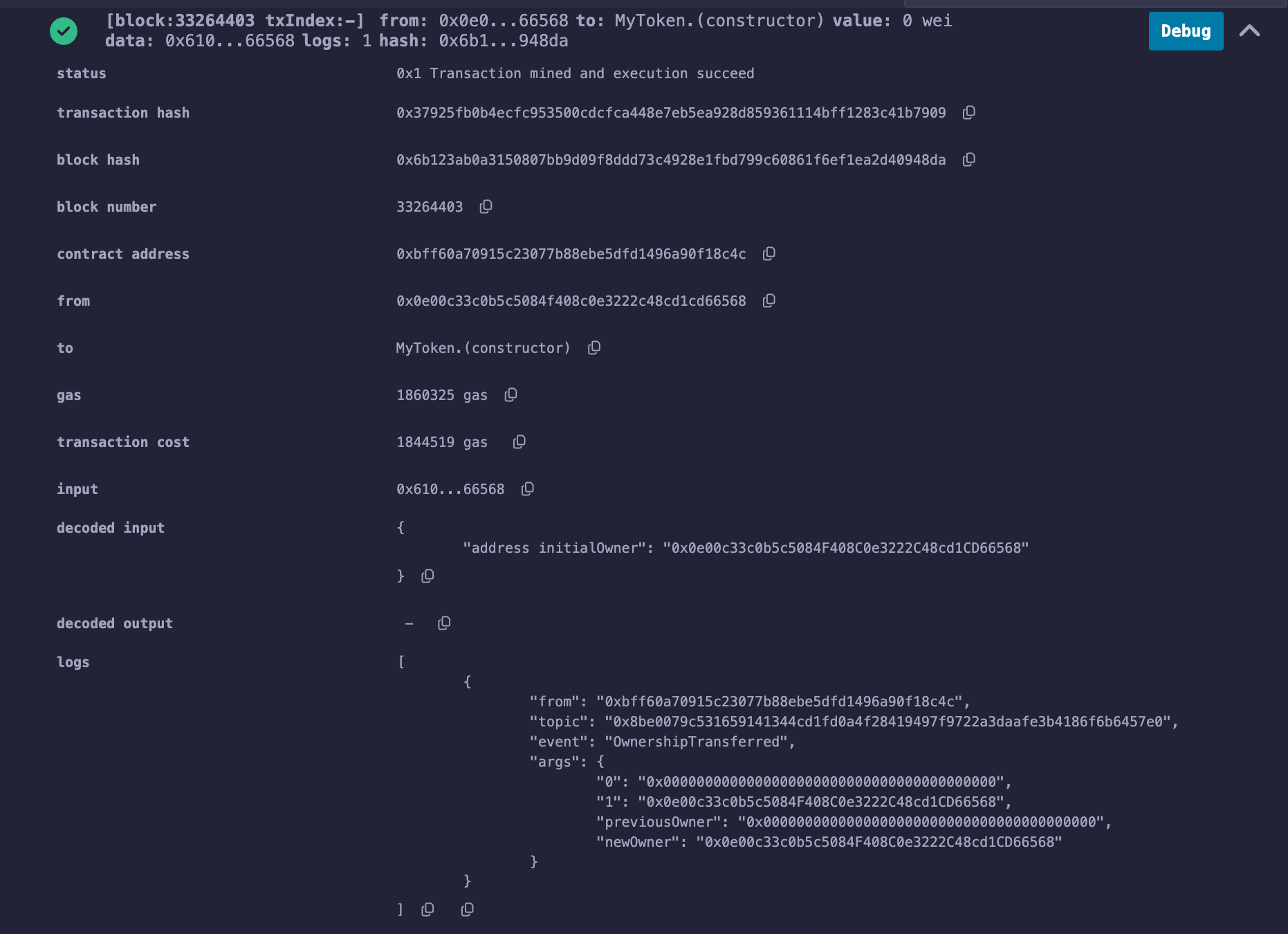
6. deploy 된 contract 확인하려면
At address 에 deploy 한 contract address 붙여넣고 클릭
// contract address
0xbff60a70915c23077b88ebe5dfd1496a90f18c4c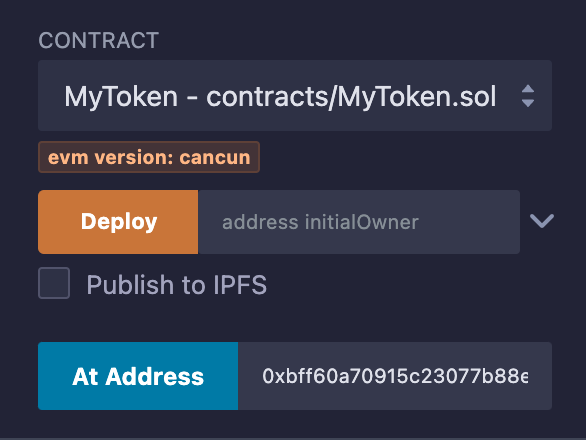
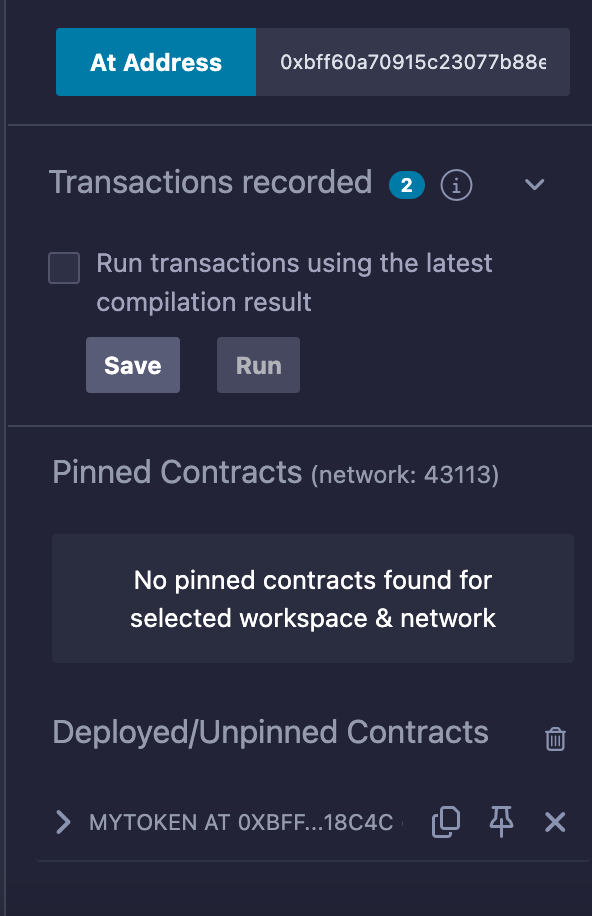
7. mint
amount 10000 개
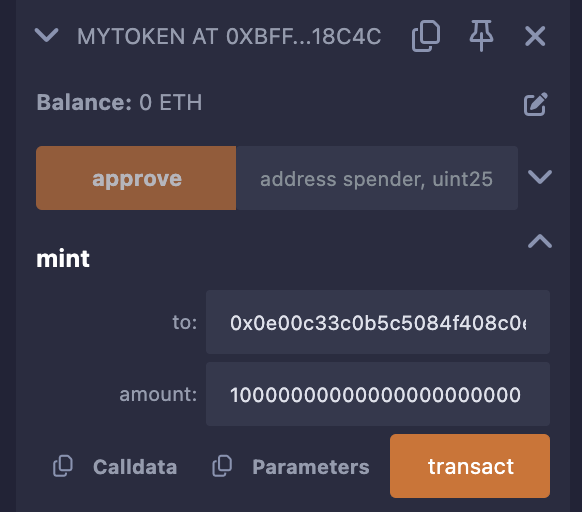
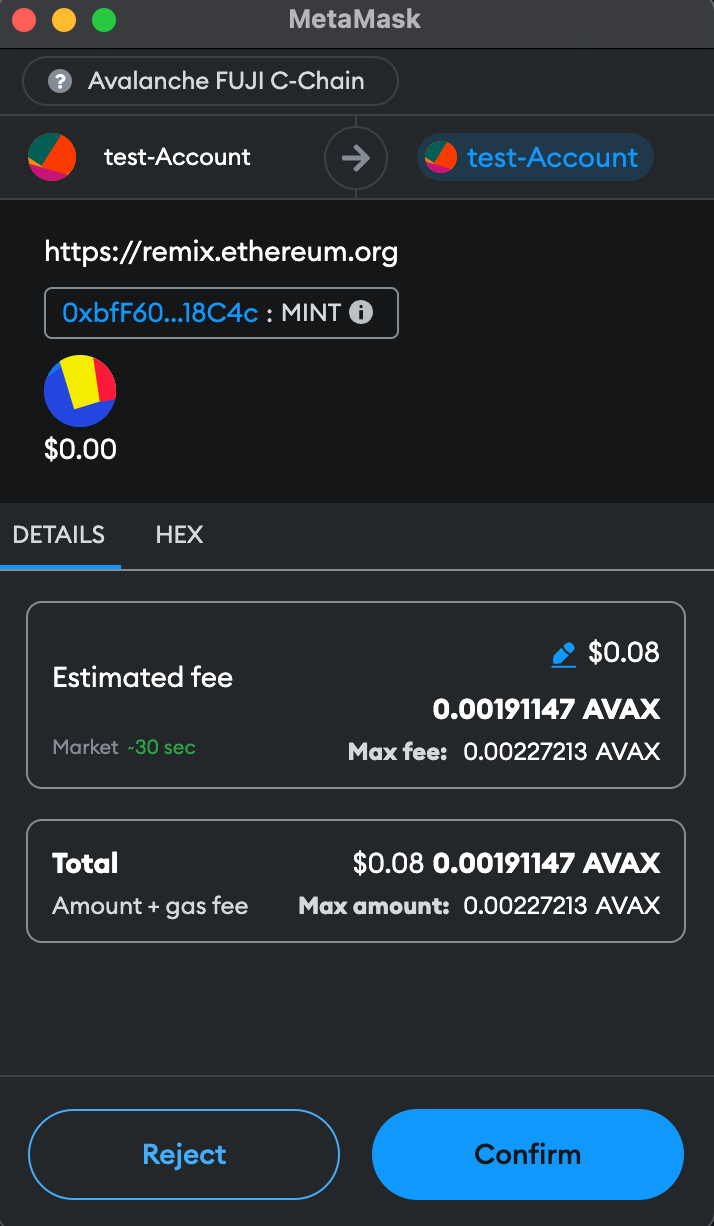
7-1. 결과
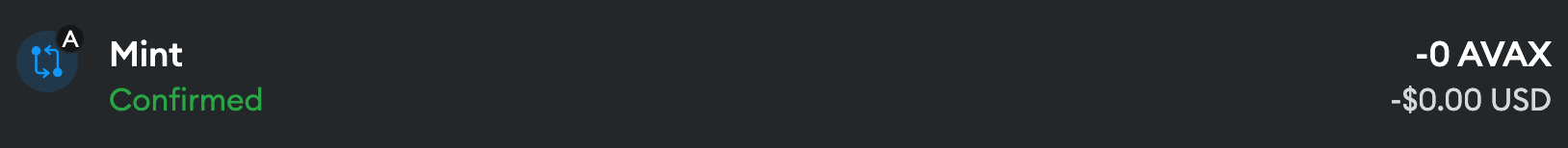
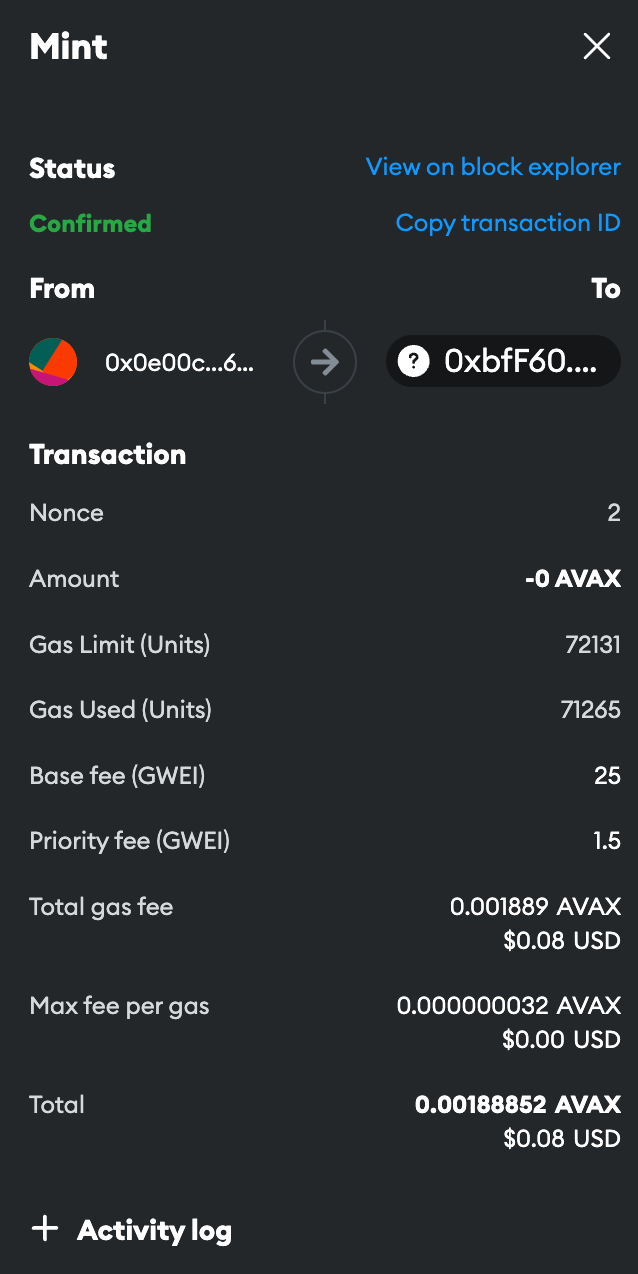
7-2. Remix log 에서 transaction details확인
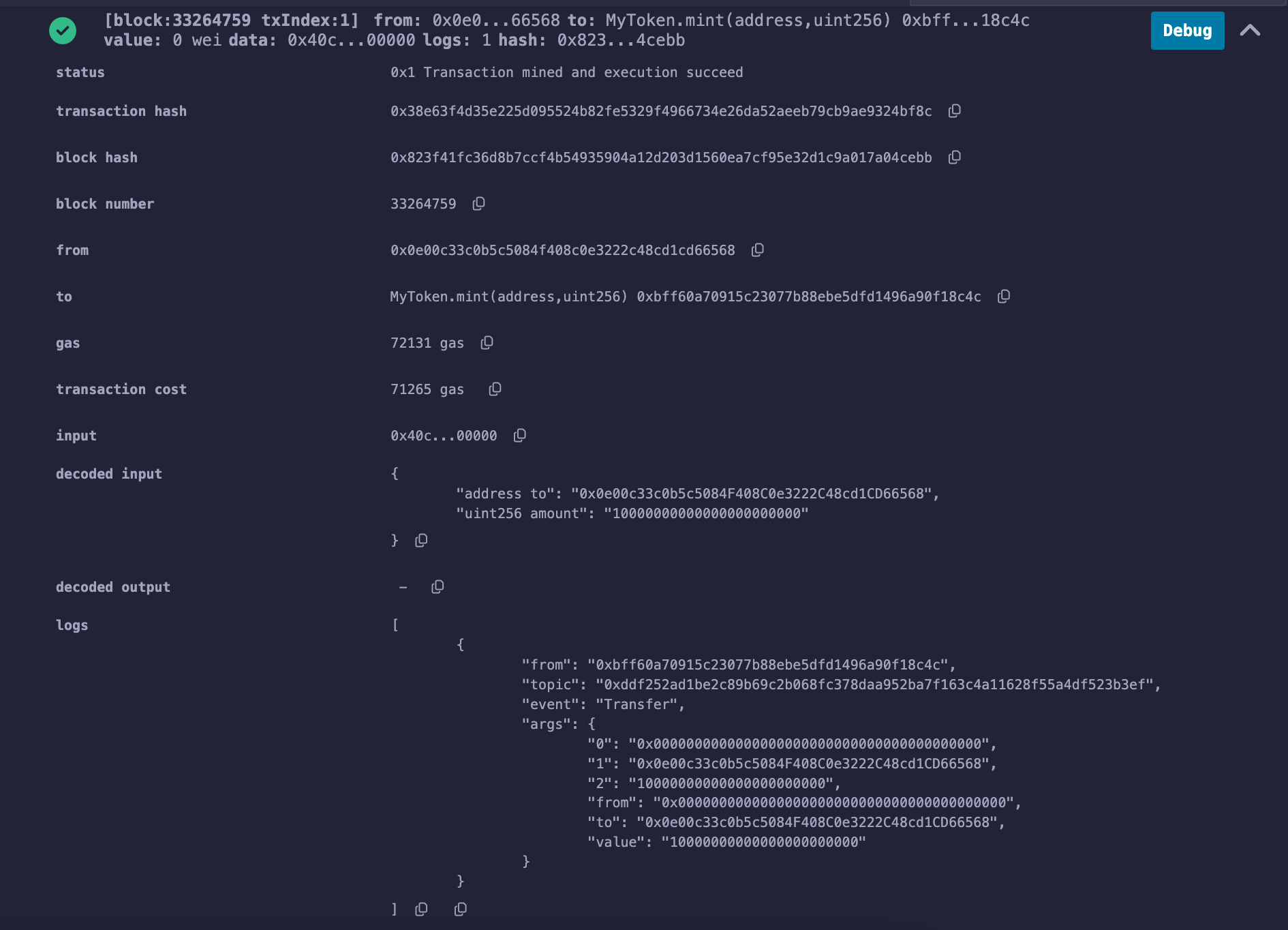
8. metamask 에 token 추가
Import tokens
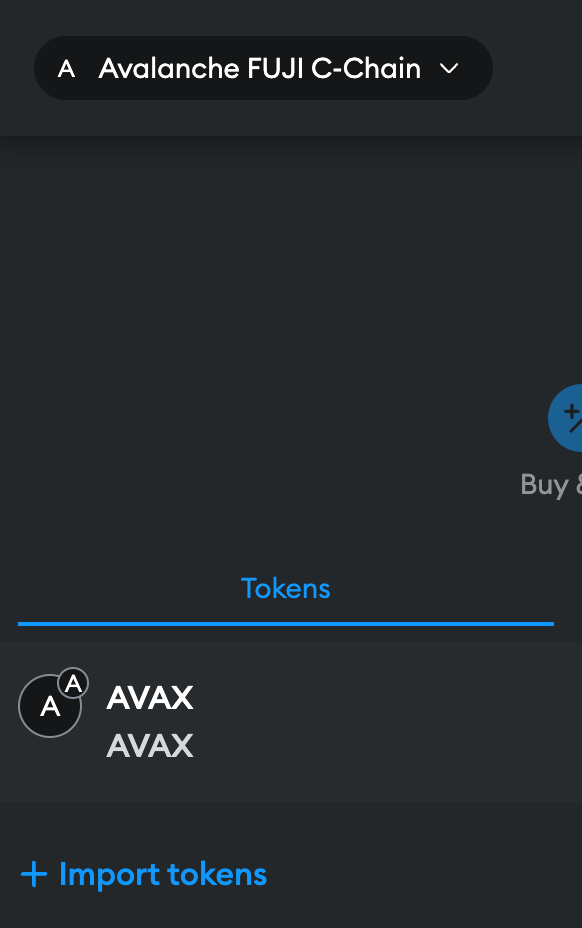
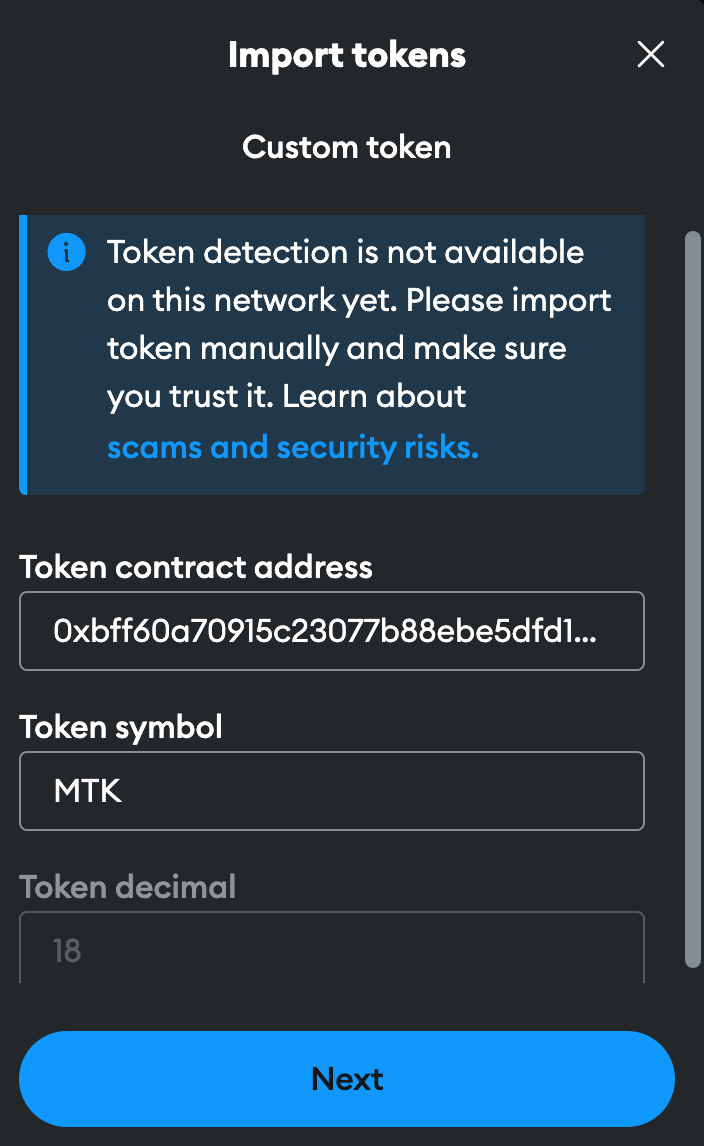
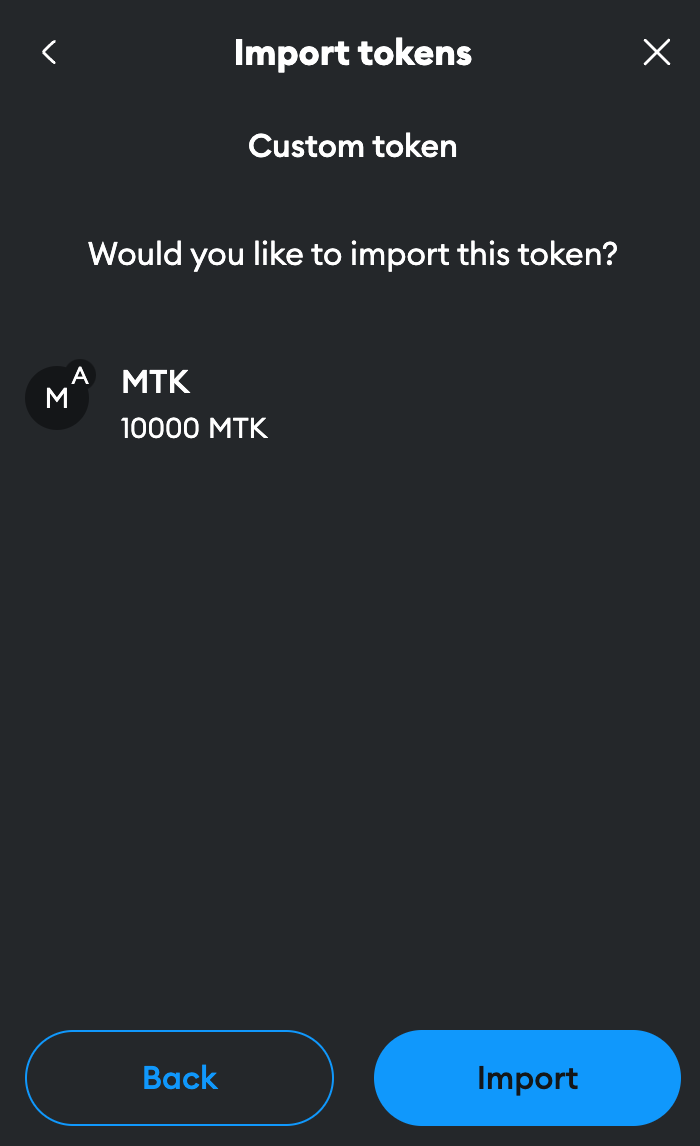
MTK token import 된 것 확인
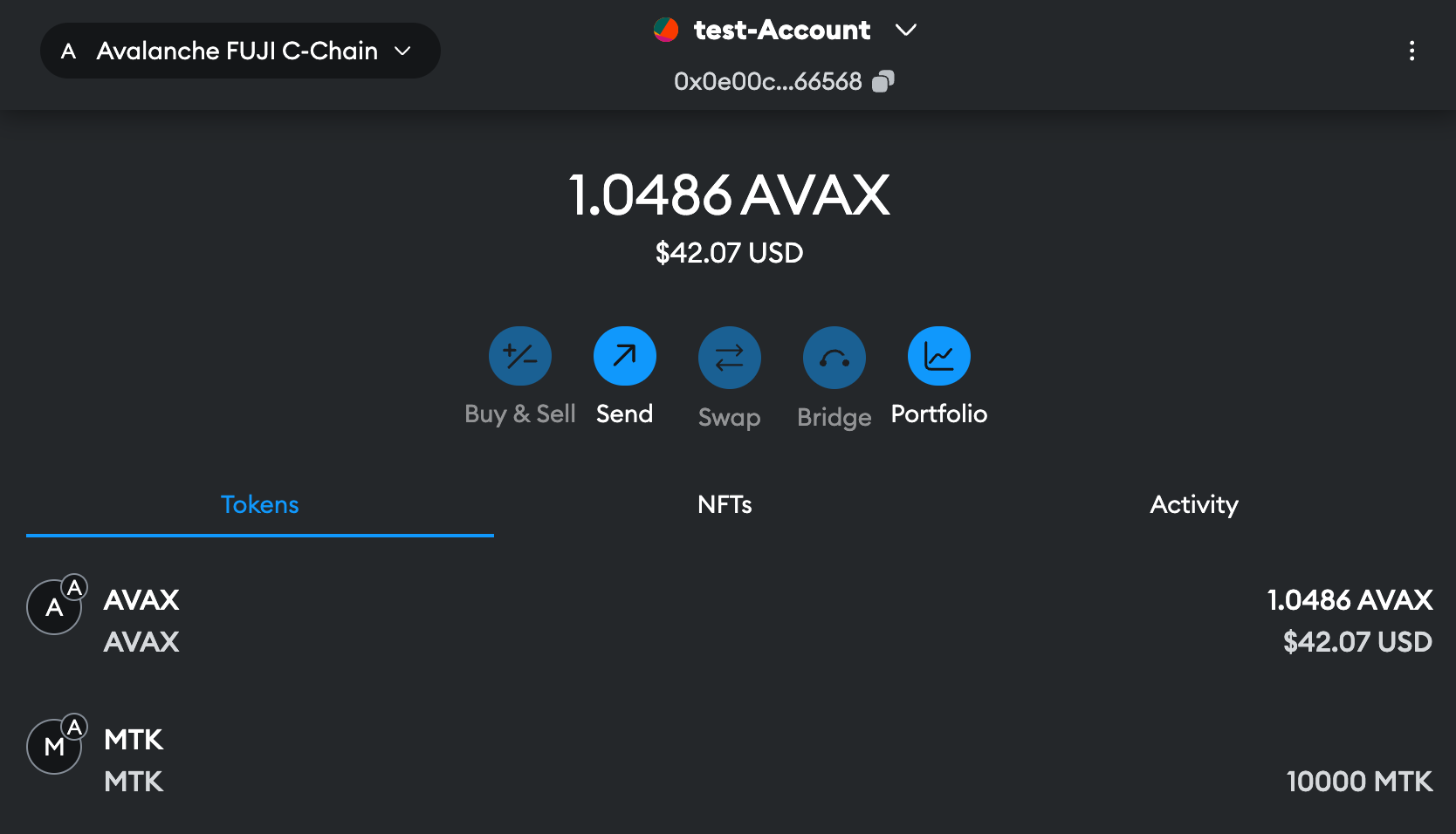
9. explorer 에서 확인
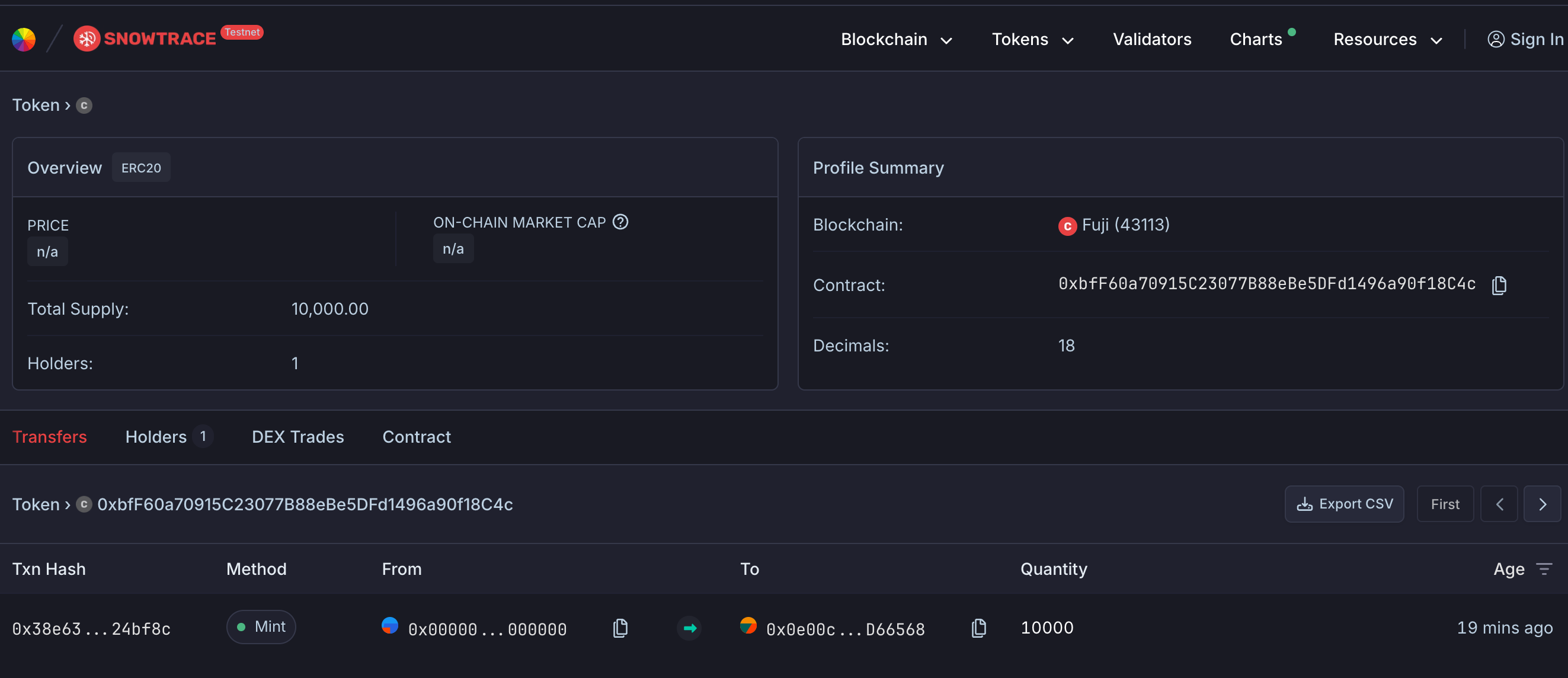
참고 :
https://kbaiiitmk.medium.com/create-your-token-with-just-a-few-clicks-1c82efe61739
https://docs.openzeppelin.com/
'Blockchain' 카테고리의 다른 글
| [Bitcoin] 비트코인 주소 유형 비교(Bitcoin address types compared) (0) | 2025.03.04 |
|---|---|
| Layer 1 (and 2) Transaction Finality (1) | 2024.12.04 |
| [HD wallet] BIP32, BIP39, BIP44 (1) | 2024.05.08 |
| [Metamask] 메타마스크에 네트워크 추가하기 (Avalanche) (0) | 2024.05.02 |
| [BitcoinWallet] wallet에서 send Bitcoin 기능 구현하기 (1) | 2022.11.02 |


댓글